by Marie | Aug 24, 2016 | Employee Setup & Management, Reimbursements and Investments
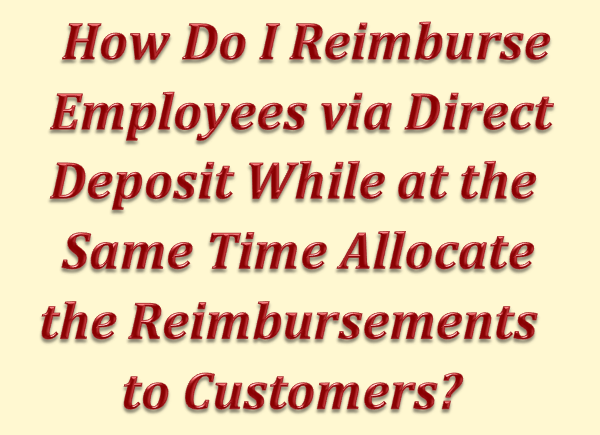
Since QuickBooks does not allow for customer jobs to be added to payroll addition items, you will need to use one of two (2) approaches:
Approach 1:
a) Setup your employee as a vendor
b) Then setup the vendor for direct deposit
Using this method will allow the employee expenses to go into their vendor record which can have job costing. Just remember to create a credit memo to clear the vendor account and place the costs into a clearing account, at the end of the month. The clearing account is cleared in payroll by an item that zeroes out the clearing account.
Approach 2:
a) Uncheck the box next to “Track Expenses by Job” for your reimbursement item
b) Next, prepare a $0 journal entry using the same expense account on both lines but add a customer:job to the the debit and no customer:job to the credit, and mark the debit line as billable.
by Marie | Apr 25, 2016 | Bookkeeping 101, Company Setup & Management, Invoicing & Receivables, QuickBooks for Mac, QuickBooks for Windows, QuickBooks Online, Reimbursements and Investments
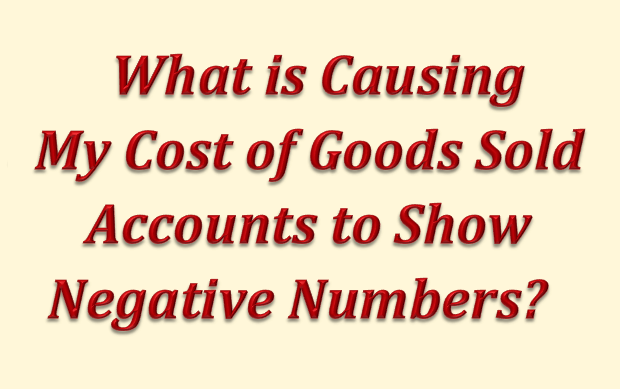
The most common cause of this problem is that some items are using COGS for the income account. If you have invoices with items that have a COGS account as their income account, this will definitely cause a negative Cost of Goods Sold. Review the invoices hitting COGS and see which actual items are involved and then change the items in the item list. You have more credits than you do debits and those credits are coming from invoices hitting Cost of Goods Sold. COGS should be a debit with no invoices in the detail. You need to look at the invoices that are hitting COGS and see which exact line item it is. That is the item that has the incorrect account for income. That said, there a few other things that can cause the COGS to be negative.
Few things that can cause the COGS to be negative:
- Using an item on the invoice that has a COGS account as the income account
- Using an inventory item on a credit memo
- Using the COGS account as a credit on a journal entry
- Using the COGS account on a deposit
To fix the negative Cost of Goods Sold problem:
To locate and correct this issue, you need to start by generating a detail transaction report of your Cost of Goods Sold account(s). Once you have done that, double-click on all the negative transactions to see what exactly is causing the problem. You can also select the Reports button at the top of the transaction (not the top-level menu) and then select Transaction Journal. You can press Ctrl Y while the transaction is open to see what the underlying journal is.
You are looking for amounts in the Credit column for the COGS account – debits increase it, credits decrease it. If you are using items, inventory and other functionalities of QuickBooks, the direct problem could be one or more bills, checks, credit card charges, Invoices, credit memos, journal entries, or deposits. This report will show you exactly what is causing it.
In addition, you need to make sure that reimbursable expense is an Income account if you have reimbursables, and also ensure that the option is checked in the Preferences to track reimbursable expenses by going to Edit, Preferences, Time & Expenses, Company Preferences and make sure “Track reimbursed expenses as income” is checked.
Similar Articles:
by Marie | Feb 21, 2016 | Bookkeeping 101, Chart of Accounts Setup & Management, Personal and Business Expenses, QuickBooks for Mac, QuickBooks for Windows, QuickBooks Online, Reimbursements and Investments
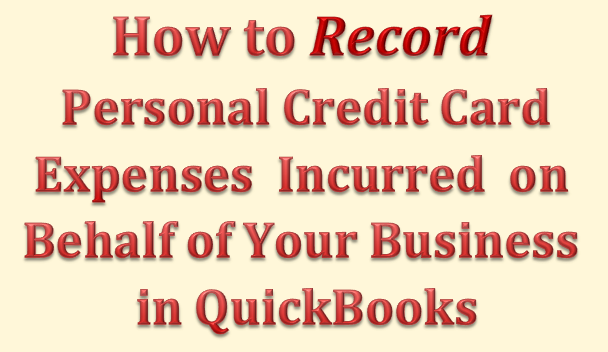
The correct way to enter business expenses that you have paid for with your personal credit card, debit card, or cash in your company’s QuickBooks, will be based on whether you want to invest this money in your company or reimburse yourself for it, as well as the type of business structure your company is setup as – Sole proprietor, Single member LLC, Multi member LLC, or Corporation. With QuickBooks, there are usually more than one ways to deal with various scenarios. Here are a few to deal with this one:
Option 1 – Reimburse Yourself
- Setup yourself in QuickBooks as a vendor and create a bill for your expenses, allocating them to the relevant business expenses the funds were used for. Then, pay yourself with a check using the “Pay Bill” feature when you are ready to take your reimbursement. This option can be used regardless of your business structure.
- Create a Current Liability account and call it something like “Owed to Owner”, then enter the transactions in this account where the credit card and other expenses will be easy to track in the event of an audit, with the exact amounts and vendor details listed. You will then write a check to yourself using this current liability account in order to clear the balance and reimburse yourself. This option is not suitable for a Corporation.
- Fill out an expense report just as you would expect any other employee to do, in order to be reimbursed. All receipts that are company related that the funds were used for, should be attached to this expense report so that all vendor details are part of the company records. In addition, keep a copy of the personal credit card statement in the business files to serve as backup for the expenses. Then, write a check for the expense report total, allocating each expense to its relevant company expense. This option is most suitable for a Corporation. (NOTE: Use the “Write Check” feature only if you are paying the full reimbursement. If you will be taking the reimbursement in portions, you should create a bill with all the expenses listed, then use the “Pay Bill” feature to pay the portion of the bill you want to receive. When you are ready to reimburse yourself for the balance, you will again use the “Pay Bill” feature to complete the payment. Also, be sure to keep receipts as backup for the cash purchases you make with your personal funds on behalf of your business.)
Option 2 – Invest the Funds in Your Business
- Create a Current Liability account and call it something like “Owed to Owner”, then enter the transactions in this account where the credit card expenses will be easy to track in the event of an audit, with the exact amounts and vendor details listed. Next, create an Equity account and call it something like “Owner Contributions”, and transfer the total of all the transactions in the current liability account to this Equity account to invest it in your business. This option is not suitable for a Corporation.
- Create a Liability account and call it something like “Loan from Shareholder”, then enter the individual transactions in this account, so that you will be able to allocate each to its relevant expense. Next, create an Equity account and call it something like “Shareholder Investment”. When you are through entering the transactions in the “Loan from Shareholder” account, transfer the total balance to the “Shareholder Investments” account. This option is most suitable for a Corporation.
Mixing personal funds with business funds is never a good idea! Avoid co-mingling funds at all cost – especially for a Corporation. You could expose yourself to the kind of liability you formed the Corporation to avoid, in the first place.
Get The Help You Need: Sign Up For “One on One” QuickBooks Training:

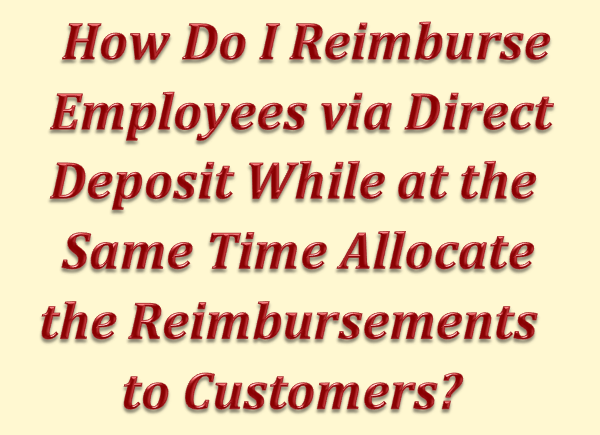
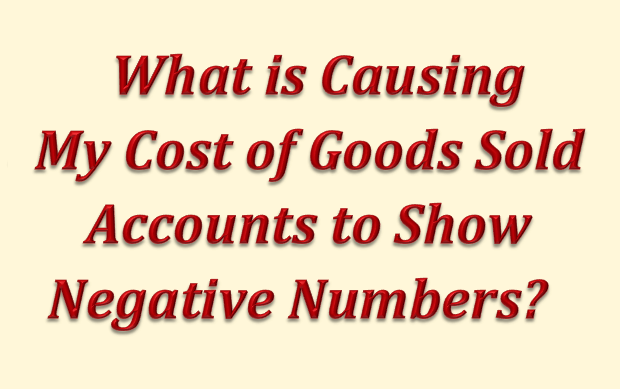
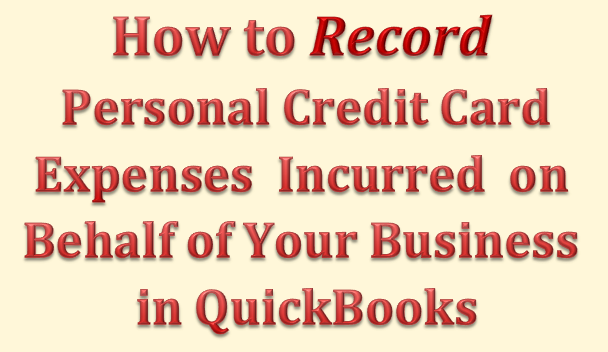
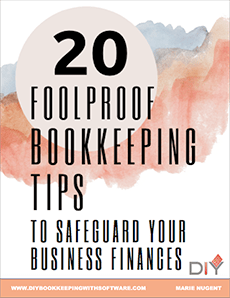
Recent Comments