How Do I Work in My QuickBooks Desktop File on Both My Home and Work Computers?
There are three (3) options to accomplishing this task.
Option 1:
You can backup the file you last used – each time you use it, and restore it to the next computer you will be using. This is highly discouraged! Under no circumstances would I advise using multiple copies of the same QuickBooks data file; however, it can be done. The problem with this is that transferring your QB data file back and forth opens the door for errors, which can be very costly. There is so much that could go wrong! Just imagine that you end up having some data in one file and not in the other, while the other has some data that is not in the one you are currently using. Disaster!
To Backup QuickBooks File to Removable Storage Device:
Go to File, Backup, and select the location of the Removable Storage Device. Then click Backup or Start Backup.
To Restore QuickBooks File from Removable Storage Device:
Open the QuickBooks company file on your computer, and go to File, Restore a backup copy, and confirm “YES” when prompted.
For Mac computer, double click on the QuickBooks file on the flash drive or other storage device with your backup, then drag it to your desktop or location you wish to store the file. QuickBooks Mac Pro does not overwrite previous files, instead it creates new disk images with each new file. Because of this, you want to ensure that you keep careful track of the current file in use. You do not want to be using multiple files, thinking that it’s the same file, but realizing later that pieces of your information are in various QuickBooks files. If you are the only one using this file on both computers, and you insist on getting things done this way, be sure to make a note of the last entry you made along with the date just before you backup each time after using. Then, look if that last entry is in the file you are about to use, before you start updating it with new transactions.
Option 2:
You can establish your office computer as the “primary” data file, and use a remote access program such as Go to My PC to access and work on it from home. This way, the QuickBooks data file on your office computer remains the primary file, while allowing you to update it remotely and thus using one file. The problem with this, is that you will need to leave the office computer on, in order to access it.
Option 3:
There are also hosting options available such as, Swizznet.com where you can store your data and access from anywhere with an internet connection; however, like QuickBooks Online, your “real” data is not on your hard drive. If you are going to use this route, you may be better off using the Online version of QuickBooks.

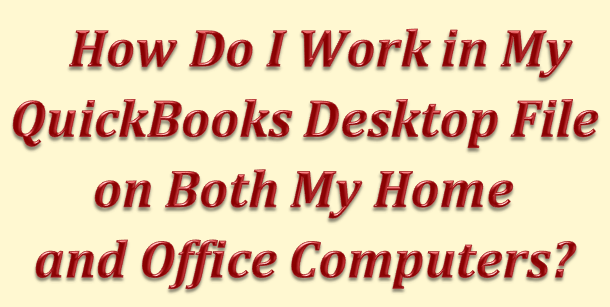
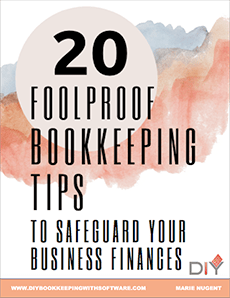
Recent Comments