Feel free to share...
QuickBooks Platforms
Adsense
Recent Posts
- QuickBooks Online Test Drive
- How to Turn On Classes in QuickBooks Online
- How to Turn on Classes in QuickBooks Mac Pro
- How to Turn On Classes in QuickBooks Windows – Pro, Premier, Enterprise
- Should I be Issuing Customers Sales Receipts or Invoices in QuickBooks?
- How to Clear Out Vendor Balances for Bills That Were Mistakenly Paid via the “Write Check” Feature Instead of the “Pay Bills” Feature in QuickBooks
- Why is My Bank Balance Not Matching the Bank Balance in QuickBooks Online?
- Is QuickBooks Online Right for My Business? How Secure is it?
- The Basics of Accounting and Bookkeeping
- How to Print Employees Paychecks in QuickBooks Online
Categories
TOPICS TRENDING
1099 Setup | Accounting Software for Law Firm | accounts payable | accounts receivable | backup preference | bank reconciliation | Bookkeeping Basics | Chart of Accounts Setup | Classes vs Accounts | correct undeposited funds entries | Cost of Goods Sold | Cost of Goods Sold vs Officers Salary | Employee Setup | Enter Third Party Payroll in QuickBooks | Expenses | generate 1099 forms in QuickBooks | Importing Files to QuickBooks | Job Costing | make deposit window clearance | make deposit window fix | merging bank and credit card accounts | Payroll | Payroll Expenses | Personal Funds used for Business Corporation | Personal Funds used for Business Sole Proprietor | Principles of Accounting | QuickBooks and Law Firms | QuickBooks Company Setup | QuickBooks Contractor Edition | quickbooks desktop file sharing | quickbooks online | QuickBooks Online Comparison Chart | QuickBooks Online vs QuickBooks Desktop | QuickBooks Shortcuts | Record Personal Funds used for Business | Reimbursement | Retainer Fees | Retainer vs Prepayment | sales receipt vs Invoice | Sub-Classes vs Sub-Accounts | undeposited funds feature | Using TimeSheets | Vendor Setup | what is undeposited funds | working with classes in quickbooks |

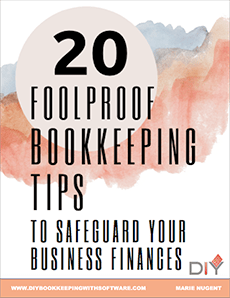
Recent Comments