by Marie | Aug 24, 2016 | QuickBooks Compatibility & Industry Types, QuickBooks Essentials, QuickBooks for Mac, QuickBooks for Windows, QuickBooks Online, Resources, Third Party Applications - QuickBooks Compatible
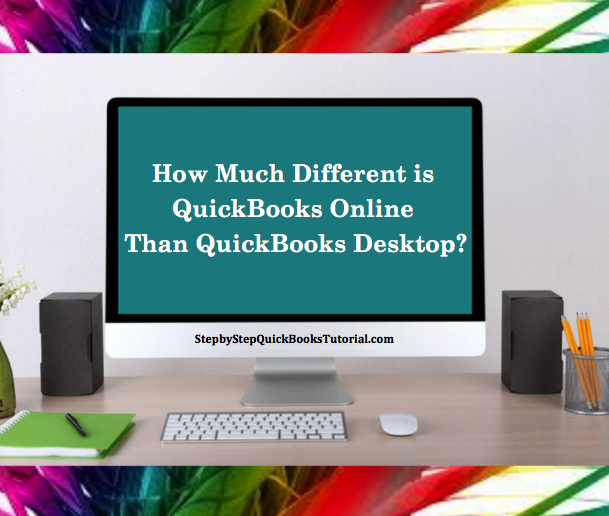
QuickBooks Online interface is very different, and if you are use to the desktop versions, you probably will not like the Online version. It works differently and what can be easily done in the desktop version in a few, usually requires jumping through 2+ hoops in the online version. It is actually more expensive in the long run and clients who have more than one business will definitely find the desktop version more cost effective.
However, according to its maker – Intuit, QuickBooks Online will be the future and so it’s best to get on board sooner than later. Also, I have to say QuickBooks Online has improved greatly within the last three years, and prior to these improvements I was not recommending it at all to my clients.
As with everything else, QuickBooks Online has its advantages as well as disadvantages. The two (2) main advantages of QuickBooks Online being: 1) The ability to access it from anywhere with an internet connection on multiple devices, as well as host multiple users simultaneously. And 2) QuickBooks Online has a ton of third-party applications that can be integrated to make it do much, much more than it already does by itself.
The main disadvantage is that you have to pay a monthly fee which will undoubtedly be increasing over time, and something you will have no control over. Also, if you have multiple businesses, you will need to have a QBO account for each – unlike the desktop version where you could have as many companies in the one version as you like.
The world is becoming more pro “cloud” whether we like it or not, and so it is inevitable that we will need to be a part of that if we want to do any form of business. I say find the positives, and get with it.
by Marie | Mar 19, 2016 | Bookkeeping 101, Business Types & Accounting, QuickBooks Compatibility & Industry Types
There are a few specific challenges with using QuickBooks for law firm accounting:
- Tracking advanced costs correctly when paid out of the Operating account
- Billing for those advanced costs to the client
- Tracking and billing for time, using as much or as little detail as required by the particular firm
- Tracking and billing for miscellaneous costs for example, phone, fax, copies, etc that are not directly billable to the client
- And most importantly, tracking and reporting the trust accounting to meet the requirements of the state/bar
For trust accounting, you need to be able to answer “yes” to the following questions:
- Does the trust bank account balance matches with the trust liability account balance as at any given date?
- Do you have a detailed ledger, for each client, which shows the specifics of the ins and outs of the trust monies as at any given date?
- Do you have a report listing each client’s trust balance, the total of which equals the trust bank account balance as at any given date?
All of the above can be accomplished using QuickBooks PC or Mac, but specific procedures need to be followed and reports need to be created to meet the required standards. (I do not recommend using QuickBooks Online for trust accounting, due to the reporting limitations of that program). Trust accounting in QuickBooks is a little tricky and needs to be tracked using specific procedures in order to get good reporting for the Funds Held in Trust (escrow) detail by client. Here is my general procedure for tracking trust accounts in QuickBooks:
 Deposit the retainer/settlement check into the Trust/Escrow bank account, using a Funds Held in Trust (Escrow) liability account with the client name in the name field. I do this directly in the Make Deposit form, but you can enter a sales receipt, using an item which points to the liability account.
Deposit the retainer/settlement check into the Trust/Escrow bank account, using a Funds Held in Trust (Escrow) liability account with the client name in the name field. I do this directly in the Make Deposit form, but you can enter a sales receipt, using an item which points to the liability account.
 Write checks for any disbursements of those funds, using the Funds Held in Trust (Escrow) account on the expense tab of that check – with the client name in the name field on that line. Or, if you want the detail of how those disbursements are made, create separate items, all pointing to that account, to indicate what that “paid out” is for – taxes, insurance, fees, etc.
Write checks for any disbursements of those funds, using the Funds Held in Trust (Escrow) account on the expense tab of that check – with the client name in the name field on that line. Or, if you want the detail of how those disbursements are made, create separate items, all pointing to that account, to indicate what that “paid out” is for – taxes, insurance, fees, etc.
 If applicable, invoice the client for the professional fees – time or flat fee billings, and any advanced costs – previously paid out of the operating account, as separate items.
If applicable, invoice the client for the professional fees – time or flat fee billings, and any advanced costs – previously paid out of the operating account, as separate items.
 Cut a check from the Trust/Escrow bank account to the law firm, using the Funds Held in Trust (Escrow) account on the expense tab of that check – with the client name in the name field on that line.
Cut a check from the Trust/Escrow bank account to the law firm, using the Funds Held in Trust (Escrow) account on the expense tab of that check – with the client name in the name field on that line.
 Receive the payment using the “Receive payment” option, with the client name, and attach that payment to the open invoice.
Receive the payment using the “Receive payment” option, with the client name, and attach that payment to the open invoice.
 Deposit the funds into the operating checking account – either directly from the payment, or via Undeposited Funds.
Deposit the funds into the operating checking account – either directly from the payment, or via Undeposited Funds.
I have created a group of memorized reports to show the client trust activity and balances to use when reconciling and reporting client balances and/or the bank statement. These provide the necessary 3-way reconciliation as at any given date:
Trust Bank = Funds Held in Trust (liability) = Total of individual Client Fund Balances with ledger detail
These are two completely separate areas of your business and the transactions need to be recorded as such, so much so that some law firms track their trust accounting in a separate QuickBooks file – although I do not see the need for this myself.
Note: There is no way to automatically show the trust balance on an invoice; however, you can create a custom field, or enter a line in the description field, noting the remaining trust fund balance. The amount will have to be manually entered on each invoice. If you put the amount remaining in the memo field, it will not print on the invoice, but will show up on statements and in the customer center.
So, is QuickBooks an ideal accounting software for a law firm? My answer is no, but it can definitely be used.

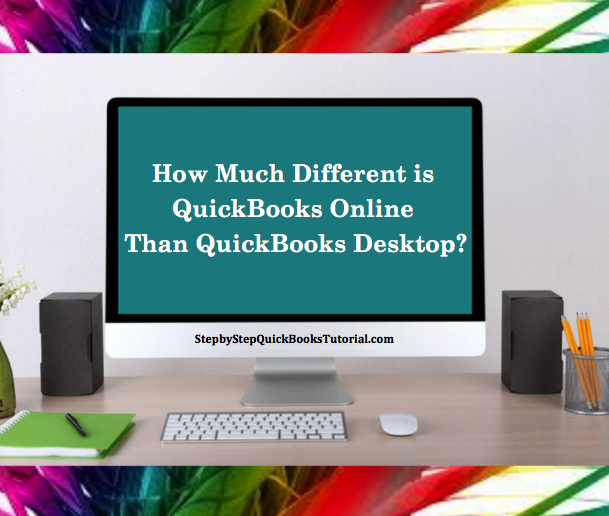
 Deposit the retainer/settlement check into the Trust/Escrow bank account, using a Funds Held in Trust (Escrow) liability account with the client name in the name field. I do this directly in the Make Deposit form, but you can enter a sales receipt, using an item which points to the liability account.
Deposit the retainer/settlement check into the Trust/Escrow bank account, using a Funds Held in Trust (Escrow) liability account with the client name in the name field. I do this directly in the Make Deposit form, but you can enter a sales receipt, using an item which points to the liability account. Write checks for any disbursements of those funds, using the Funds Held in Trust (Escrow) account on the expense tab of that check – with the client name in the name field on that line. Or, if you want the detail of how those disbursements are made, create separate items, all pointing to that account, to indicate what that “paid out” is for – taxes, insurance, fees, etc.
Write checks for any disbursements of those funds, using the Funds Held in Trust (Escrow) account on the expense tab of that check – with the client name in the name field on that line. Or, if you want the detail of how those disbursements are made, create separate items, all pointing to that account, to indicate what that “paid out” is for – taxes, insurance, fees, etc. If applicable, invoice the client for the professional fees – time or flat fee billings, and any advanced costs – previously paid out of the operating account, as separate items.
If applicable, invoice the client for the professional fees – time or flat fee billings, and any advanced costs – previously paid out of the operating account, as separate items. Cut a check from the Trust/Escrow bank account to the law firm, using the Funds Held in Trust (Escrow) account on the expense tab of that check – with the client name in the name field on that line.
Cut a check from the Trust/Escrow bank account to the law firm, using the Funds Held in Trust (Escrow) account on the expense tab of that check – with the client name in the name field on that line. Receive the payment using the “Receive payment” option, with the client name, and attach that payment to the open invoice.
Receive the payment using the “Receive payment” option, with the client name, and attach that payment to the open invoice. Deposit the funds into the operating checking account – either directly from the payment, or via Undeposited Funds.
Deposit the funds into the operating checking account – either directly from the payment, or via Undeposited Funds.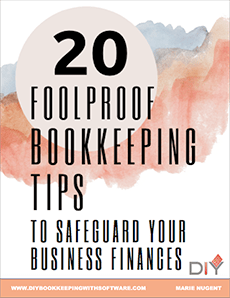
Recent Comments