How Do I Delete a Memorized Report in QuickBooks
I do not recommend deleting memorized reports in QuickBooks as it has been known to cause the file to be corrupted.
One alternative is to create a folder called something like “Inactive” or “Old” and move the unwanted memorized reports there instead. Of course, this does not always happen as I have had a lot of clients do this without a problem, but it has happened multiple times in the past and you don’t know when it will happen and you certainly do not want your files getting corrupted.
How to Delete a Memorized Report in QuickBooks Windows – Pro, Premier, Enterprise
- Go to Report, then select Memorized Report List
- Select the report you want to delete in order to highlight it, then click the Memorized Report dropdown at bottom left and select Delete Memorized Report.
- Click Ok.
How to Delete a Memorized Report in QuickBooks Mac
- Go to Report, then select Report Center and click Memorized Reports
- Select the report you want to delete in order to highlight it, then click the X to the left of it.
- Click Ok.

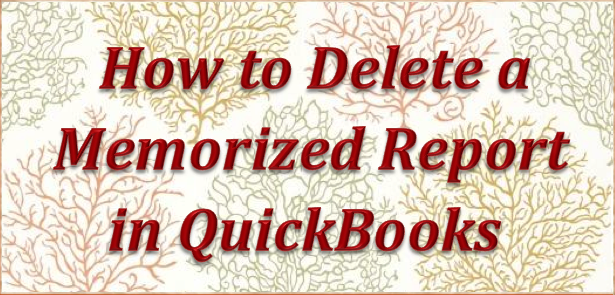
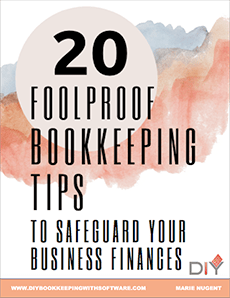
Recent Comments