What is Causing My Cost of Goods Sold Accounts to Show Negative Numbers?
The most common cause of this problem is that some items are using COGS for the income account. If you have invoices with items that have a COGS account as their income account, this will definitely cause a negative Cost of Goods Sold. Review the invoices hitting COGS and see which actual items are involved and then change the items in the item list. You have more credits than you do debits and those credits are coming from invoices hitting Cost of Goods Sold. COGS should be a debit with no invoices in the detail. You need to look at the invoices that are hitting COGS and see which exact line item it is. That is the item that has the incorrect account for income. That said, there a few other things that can cause the COGS to be negative.
Few things that can cause the COGS to be negative:
- Using an item on the invoice that has a COGS account as the income account
- Using an inventory item on a credit memo
- Using the COGS account as a credit on a journal entry
- Using the COGS account on a deposit
To fix the negative Cost of Goods Sold problem:
To locate and correct this issue, you need to start by generating a detail transaction report of your Cost of Goods Sold account(s). Once you have done that, double-click on all the negative transactions to see what exactly is causing the problem. You can also select the Reports button at the top of the transaction (not the top-level menu) and then select Transaction Journal. You can press Ctrl Y while the transaction is open to see what the underlying journal is.
You are looking for amounts in the Credit column for the COGS account – debits increase it, credits decrease it. If you are using items, inventory and other functionalities of QuickBooks, the direct problem could be one or more bills, checks, credit card charges, Invoices, credit memos, journal entries, or deposits. This report will show you exactly what is causing it.
In addition, you need to make sure that reimbursable expense is an Income account if you have reimbursables, and also ensure that the option is checked in the Preferences to track reimbursable expenses by going to Edit, Preferences, Time & Expenses, Company Preferences and make sure “Track reimbursed expenses as income” is checked.
Similar Articles:

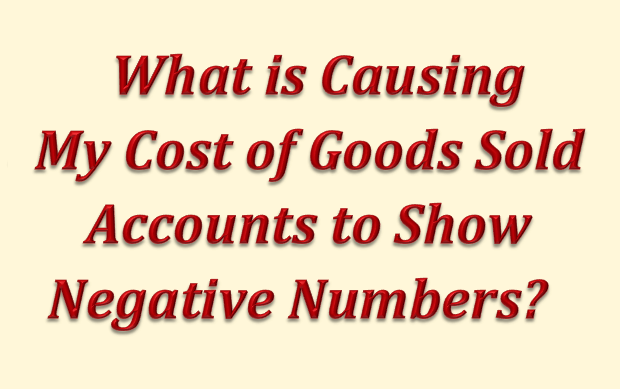
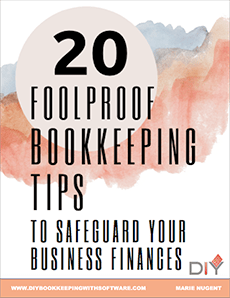
Recent Comments