- How to Setup Your Vendor in QuickBooks for Windows (Pro, Premier, Enterprise)
- How to Setup Vendors in QuickBooks for Mac
- How to Setup Vendors in QuickBooks Online
- How to Setup Vendors for 1099 in QuickBooks
- How to Pay Vendors & Contractors From Timesheets in QuickBooks
- How to Enter Bills Paid by Debit Card in QuickBooks
Feel free to share...

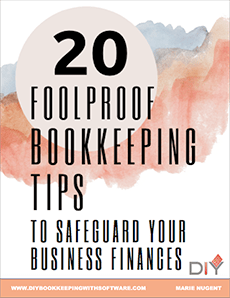
Recent Comments