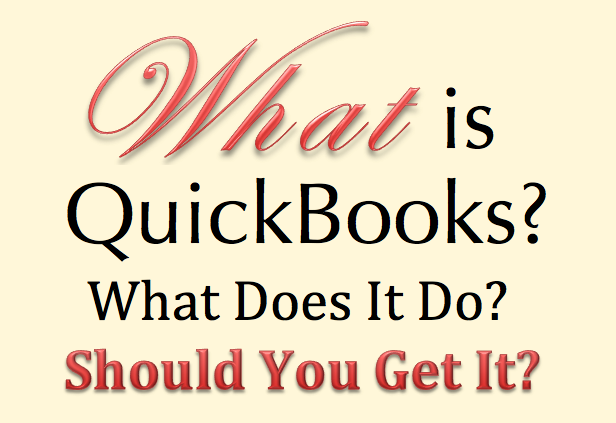
What Is QuickBooks?
QuickBooks is an accounting and bookkeeping software that combines a variety of accounting processes into one user-friendly system. It’s primary function is to alleviate the use of multiple tables and spreadsheets that are necessary for the documentation and maintenance of accounting tasks.
What Does QuickBooks Do?
QuickBooks features are vast, but in a nutshell, here is what it does:
- QuickBooks tracks all your income and expenses and allow you to get them in sensible report format, so you can have accurate, complete numbers to file your taxes at year end.
- QuickBooks creates and keeps track of professional looking invoices to customers, allowing you the ability to track payments and outstanding balances at a glance. QuickBooks also allows you to email invoices directly to your customers, with an option for your customers to pay online directly to your bank account. (This can be a huge plus for your cash flow)
- QuickBooks allows you to easily enter and track bills in order to stay on top of due dates. (If you have vendors who charge a fee for being late with your payment to them, this could be a saver). QuickBooks also allows you the convenience of generating and printing checks, which it also tracks for you. There is also a bill pay feature which allows you to pay your bills directly through QuickBooks – electronically via direct banking connect.
- QuickBooks allows you to import or manually enter all banking transactions, credit card transactions and loan transactions in real time, or after the fact, utilizing an auto recall for each transactions which saves you time – thereby saving you money.
- QuickBooks allows you to prepare payroll each pay period, notifying you when tax payments are due, and when quarterly reports need to be filed. It also facilitates the option of you outsourcing your payroll to them. (This can be pretty helpful for anyone who finds payroll complicated or just would rather not deal with it).
- QuickBooks allows you to store Portable Document Format (PDF) copies of your bills, invoices and any other important information, and attach directly to the transaction in QuickBooks. This makes it easy for you to take advantage of being paperless, helping to save your environment.
- QuickBooks allows you to keep track of your inventory, and thus able to maintain ample supply of inventories. It also allows you to get a real-time view of your inventory performance so you can develop a strategy to advertise and highlight the ones that are not doing so well or eliminate them, and focus your attention on the ones that are doing well.
- QuickBooks gives you a real time view of your business activities in categories and graphs, via its Company Snapshot feature. It also allows you to print professional looking reports easily and with accuracy. It’s reporting capability is vast, and as such you can create multiple variations of reports and further customize them to suit your needs. You can use its memorize feature to save your reports where you can easily retrieve them.
Do I Really Need QuickBooks?
Well here’s the thing, if you are using some other system and it’s working for you and your CPA or tax prep professional, then you probably don’t need it. However, if you can answer yes to any of these three (3) questions, you should definitely get a copy of QuickBooks Software:
- Are you doubtful that the system you are using is giving you accurate information?
- Are you doubtful that your system may be affecting your cash flow?
- Do you wish performing your bookkeeping task was a lot less mundane and time-consuming?
Because of the way QuickBooks is designed, it could really help you save time, money, and the headache it will cause you further down the road if your calculations turned out to be inaccurate due to miscalculation from manual manipulation – even using excel can cause. Do away with your multiple spreadsheets and receipts and give QuickBooks a try. For the convenience and peace of mind QuickBooks provide, the cost is worth it.

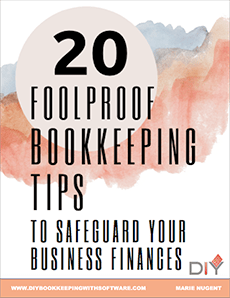
Recent Comments