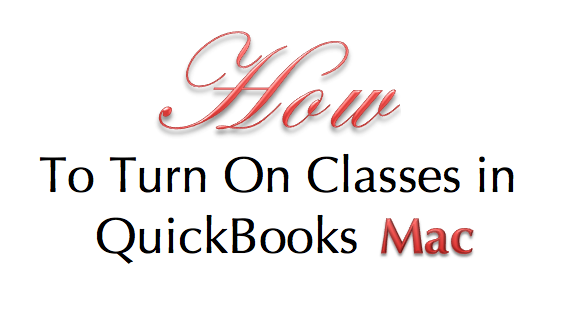
To Turn on Class Tracking in QuickBooks Mac:
Step 1. Click on QuickBooks in the top menu bar, then Preferences to open the Preferences window.
Step 2. Click on the Transactions under Workflow and check the box that says Use class tracking.
Step 3. Click Ok.
Now when you go to generate your Invoices, bills, checks, etc. the class option will be available for use.
Feel free to share...

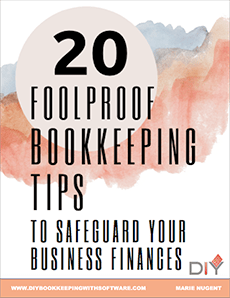
Recent Comments