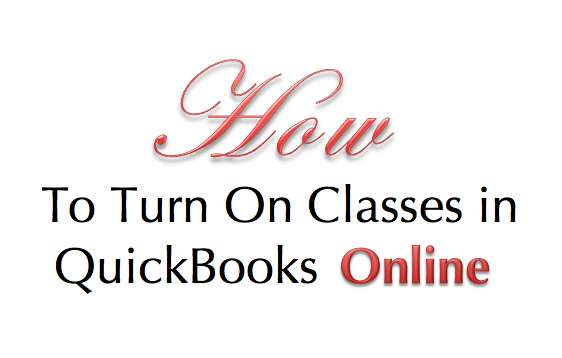
There are four (4) levels of Quickbooks Online subscription: 1) Simple Start, 2) Essential, 3) Online Plus, (4) Advanced. Class tracking is only available in the Online Plus and Advanced editions.
To Turn on Class Tracking in QuickBooks Online:
Step 1. Click on the Gear icon at top right of screen (your company name) and select Account and Settings under the Your Company tab
Step 2. Click the Advanced button in the left menu bar, then click the pencil icon at Categories to edit preference.
Step 3. Check the box at Track classes (You may also want to check the box at Warn me when a transaction isn’t assigned a class)
Step 4. Click Save.
Now when you go to create your Invoices, bills, checks etc. the class option will be available for use.

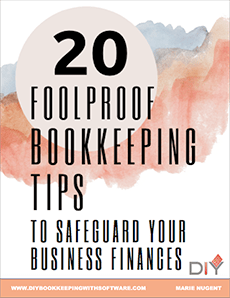
Recent Comments