How to Turn On Classes in QuickBooks Windows – Pro, Premier, Enterprise
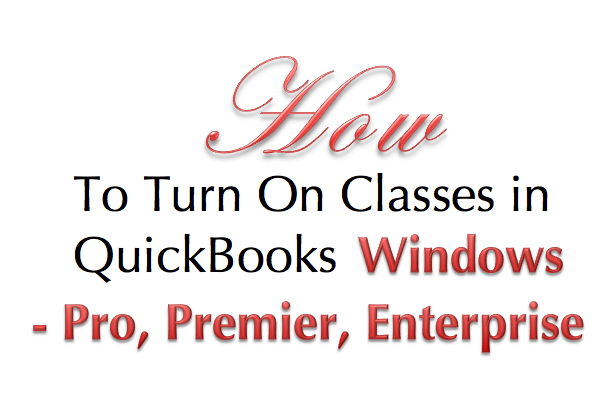
To Turn on Class Tracking in QuickBooks Windows – Pro, Premier, Enterprise:
Step 1. Click on Edit, then Preferences in the main menu to open the Preferences window.
Step 2. Click on the Accounting icon in the left pane of the Preferences window.
Step 3. Select the Company Preferences tab in the right pane.
Step 4. Checkmark the Use class tracking item on the Company Preferences tab.
Step 5. Click OK to close the Preferences window.
Now when you go to generate your Invoices, bills, checks, etc. the class option will be available to use.

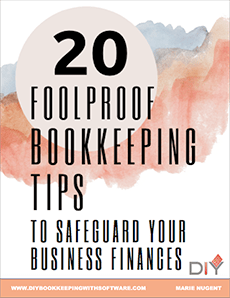
Recent Comments