Since QuickBooks does not allow for customer jobs to be added to payroll addition items, you will need to use one of two (2) approaches:
Approach 1:
a) Setup your employee as a vendor
b) Then setup the vendor for direct deposit
Using this method will allow the employee expenses to go into their vendor record which can have job costing. Just remember to create a credit memo to clear the vendor account and place the costs into a clearing account, at the end of the month. The clearing account is cleared in payroll by an item that zeroes out the clearing account.
Approach 2:
a) Uncheck the box next to “Track Expenses by Job” for your reimbursement item
b) Next, prepare a $0 journal entry using the same expense account on both lines but add a customer:job to the the debit and no customer:job to the credit, and mark the debit line as billable.

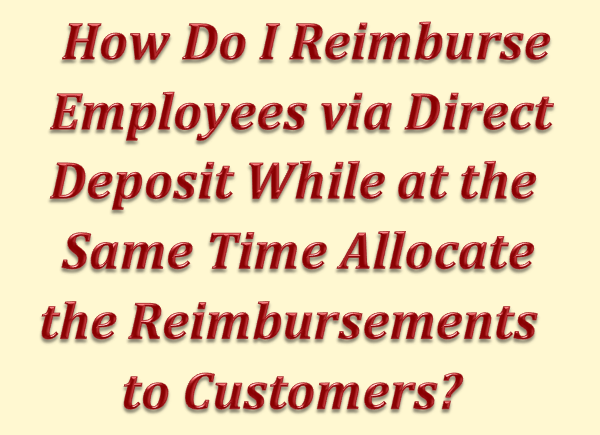
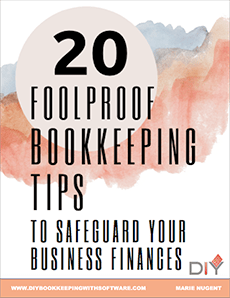
Recent Comments