There are two ways to download Paypal transactions to QuickBooks: 1) via .iif file and 2) via .csv or Excel. I do not recommend the IIF approach as it does not allow for editing before uploading to QuickBooks, and Paypal transactions are not as seamless as bank transactions – they require editing. Instead, export the reports to Excel where you will be able to do the necessary editing before uploading to QuickBooks.
How to Import Paypal Transactions into QuickBooks
- Log in to your PayPal account
- Click the Activity tab, and select your date range
- Click the small Download link to the top right corner of the screen to get to the Download History screen
- Choose your date range, either Custom Date Range or Last Download to Present from the drop-down list
- Choose File Type to Download, file would be QuickBooks (.iif)
- Click Download History
- When prompted to enter the account names, enter the account names exactly as they appear in the Company’s Chart of Accounts:
- Name of PayPal Account
- Name of Other Expenses Account
- Name of Other Income Account
- Save the iif to the desktop
- From the QuickBooks File menu, select Utilities, Import then IIF Files
- Select the iif file located on the Desktop, and click Open
(Be sure that the expense account being used is not a sub-account of another expense account or it will be turned into a bank account when it is imported into QuickBooks).
(If Accounts Payable balances are being paid by PayPal transactions, you can enter the name of your Accounts Payable account here, but the Vendor names in PayPal must match the names in QuickBooks).
(Also, be sure that the income account being used is not a sub-account of another income account or it will be turned into a bank account when it is imported into QuickBooks).
(If Accounts Receivable balances are being paid by PayPal transactions, you can enter the name of your Accounts Receivable account here, but the Customer names in PayPal must match the names in QuickBooks).
Note: You will have to fill in all of the boxes, or you will receive a message from PayPal stating: You must complete the above fields to download your log.

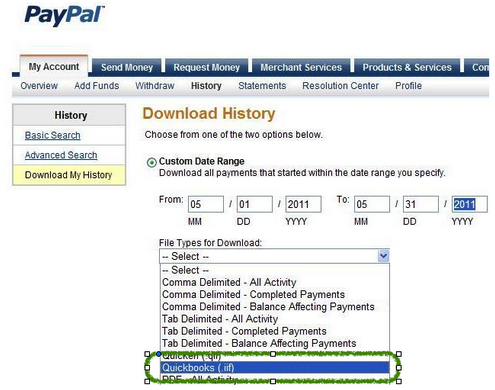
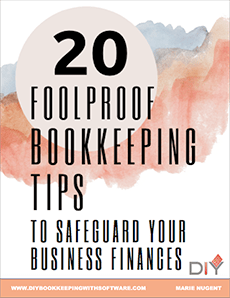
Recent Comments