The way in which you handle a beginning balance that does not match your statement depends on whether or not the account has ever been reconciled in the past. If it has never been reconciled, you can change the opening balance by following these steps:
- Go to List in the menu bar and click Chart of Accounts.
- Double-click the account in question to open to the register.
- Locate the account’s opening balance transaction which is usually the first transaction in the register or look for the Opening Balance Equity in the Account field of the register.
- Change the amount to the correct opening balance that is on the bank or credit card statement.
- Click Record.
You may have entered your opening balance incorrectly. An opening balance transaction is created when you create a new account. You may have added a bank account during the EasyStep Interview, or you may have created a bank or credit card account at any time after the interview. Following the abovementioned steps will get your opening bank balance in Quickbooks on par with your bank account balance for that period.
If the account has previously been reconciled – at least once, and the opening balance was ok then, you need to locate the discrepancy. In this case, you cannot just change the beginning balance; you need to find out why the beginning balances are different. Some reasons that may cause the discrepancy are:
- You may have uncleared a transaction directly in the account register by mistake. If you do this, your beginning balance will be off by that amount. You will be able to see this in the Reconciliation Discrepancy report if one is available in your version and edition of QuickBooks. Otherwise, you could run a report to view the transactions that are unreconciled for that period, and try to locate them on the statements. Hopefully, there aren’t many unreconciled transactions for that account in the period in question.
- You have changed or deleted a previously cleared transaction that you have already reconciled. To fix this, you will need to undo the previous reconciliation, then reconcile again with the correct transactions. If the option is available to undo the previous reconciliation in the reconcile window, then undo all the previous reconciliations to the date where both the bank or credit card statement and the QuickBooks beginning balances are the same. If the undo previous reconciliations option is not available in that version and edition of QuickBooks, you will need to go to the Bank or credit card account register and uncheck the transactions one by one.
or

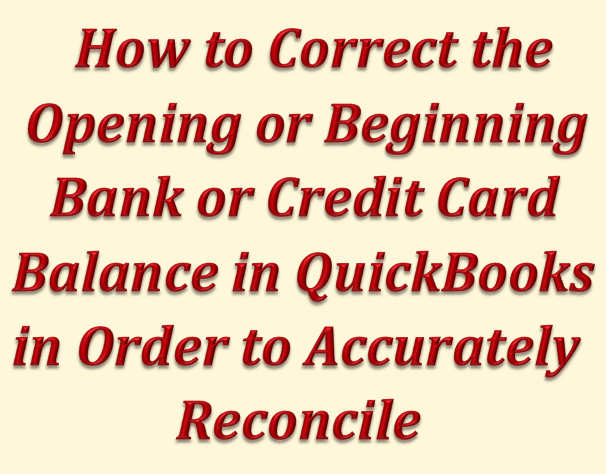
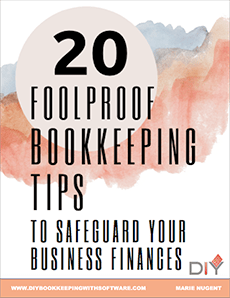
Recent Comments